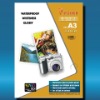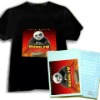Water Transfer Paper 1.good quality with best price 2.high heat transfer rate 3.use for 100% cotton T-shirt
Water Transfer Paper
1. Printing - Apply the transfer paper to a color inkjet printer. Recommend to select "Photo Quality Inkjet Paper" mode in the "Printer Media Type Setting" for satisfactory printing results.
- Print the image onto the transfer paper, and leave it to dry for about 10 minutes before transferring.
- Trim off the unprinted blank area, leaving the image a narrow margin of 5 mm.
2. Transferring - Preheat the heat press machine, and set the recommended transfer temperature to 150-165°C.
- Peel the support paper from the printed (i.e. imaged) coating which would remain as a film-like material;
- Place the imaged coating (i.e. film-like material) onto the textile with the printed (image) side facing upwards.
- Place a sheet of protective paper on the image, with the glossy side of the protective paper facing downwards; - Transfer for 15-30 seconds and then remove the textile, peel the protective paper after cooled.
3. Washing - After transferring, it's best not to wash the textile in 24 hours.
- Wash the textile in 30-40°C water or cold water, with the transferred pattern inside out.
- Do not wash with strong alkaline detergents, and no bleach. Avoid rubbing the transferred pattern too hard.
- Do not wring. Line dry in shade recommended.
- Do not dry-clean.
Laser Water Transfer Paper For 100% cotton T-Shirt