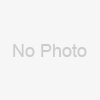Buit-in Lithium:>320MAH Working Time:2.5hrs Support Audio+Video+Photo Video Resolution:720*480 Very easy to use!!
Preface |
Thank you for purchasing MINI DV. It has adopted chewing gum shape design, which makes it apply to every area. MINI DV brings more convenience, safety and funs to your daily life. |
Characters of Product | |
1. | It has small contour design, through the surface of the matte effect of treatment, Stylish fashion built for all-around wear. |
2. | Support PC camera and chatting function. |
3. | Support AVI video format. |
4. | It can carry out high definition image recording under low illumination. |
5. | Support 30 fps for 720*480 video shoot and output. |
6. | Support USB1.1 and USB2.0. |
7. | Support 8GB T-flash card.(maximum) |
8. | Build-in lithium battery which can make a video more than two hours |
Operation Guide | |
Charge | The battery is built-in lithium rechargeable battery, so when you use it the first time, please charge firstly. The method for charging as following: 1.) Connect computer:use USB cable to connect the computer, then it can be charged. 2.)Use adaptor:connect charger plug with USB cable,then plug into electrical connector receptacle, it can be charged. Notice: when battery power is not enough, MINI DV will enter into protection mode, so it cannot be turn on. Now, please charge for it. |
Power on to video | Push “ON/OFF” button to “ON”strike and move"Video/ Photo"button to the "Video", press"shutter" button will boot immediately green indicator light begins to bright. Press “Record/Stop” button, At this time, it begins to make a video. red indicator light starts to flash. The resolution for video file is 720*480, and frame number is 29--30fps/S. Then short press Record / Stop button, video is stopped and saved automatically. After saving the green indicator light remains light. If you need to continue to video, please press Record / Stop button slightly once more. Notice: a.Please make sure T-flash (Micro SD) card has been inserted, if not, it will be power off automatically after 20 seconds. b.The maximum capacity of T-flash card is 8GB. c.Saving file needs certain time, so please don’t press Operation button continuously in order to avoid saving unsmoothly and generating incomplete file. d.When you make a video, please focus on the object and keep 50cm under sufficient illumination. Then the video will be right, natural color, clear and stable. |
Take Photo | Push “ON/OFF” button to “ON”strike, and move ‘Video/Photo” button to the “Photo”, press “shutter” button will boot immediately green indicator light begins to bright. Press “Record/Stop” button. red indicator light flashing, represents a photo shoot and save. Photo resolution:1280*1024 Repeated press, repeat photo and save. |
Voice recording | Push ON/OFF button to "ON" and Move Video/Photo button to "Photo", will switching to separate recording state immediately.Now Long press " Video Camera" button, the green light often bright, the red light flashing slowly, start be Voice recording.Then press " Video Camera" ,suspend! |
Power off | push “ON/OFF” button to “OFF”strike, then release till indicator goes out. Then the machine is turned off. Notice that as a video recording, please save the file first. |
2011 Popular Gum Hidden Camera with Video+Photo+Audio Functions(ER020C)